-
 儀器儀表科技公司類網(wǎng)站...
儀器儀表科技公司類網(wǎng)站...
-
 食品百貨英文外貿(mào)類網(wǎng)站...
食品百貨英文外貿(mào)類網(wǎng)站...
-
 營銷型無縫鋼管定制生產(chǎn)...
營銷型無縫鋼管定制生產(chǎn)...
-
 儀器分析儀類網(wǎng)站織夢模...
儀器分析儀類網(wǎng)站織夢模...
-
 鋼結構崗亭營銷型織夢網(wǎng)...
鋼結構崗亭營銷型織夢網(wǎng)...
-
 中英雙語律師事務所類網(wǎng)...
中英雙語律師事務所類網(wǎng)...
-
 電腦系統(tǒng)軟件下載類網(wǎng)站...
電腦系統(tǒng)軟件下載類網(wǎng)站...
-
 精工機械軸承生產(chǎn)廠家類...
精工機械軸承生產(chǎn)廠家類...
-
 裝飾建材公司類網(wǎng)站織夢...
裝飾建材公司類網(wǎng)站織夢...
-
 電子元件電路板類網(wǎng)站織...
電子元件電路板類網(wǎng)站織...
-
 財稅記賬工商注冊認證類...
財稅記賬工商注冊認證類...
-
 手游APP軟件下載類網(wǎng)站織...
手游APP軟件下載類網(wǎng)站織...
-
 貂絨大衣服裝設計類網(wǎng)站...
貂絨大衣服裝設計類網(wǎng)站...
-
 蔬菜鮮果配送類網(wǎng)站織夢...
蔬菜鮮果配送類網(wǎng)站織夢...
-
 展覽展會信息類網(wǎng)站織夢...
展覽展會信息類網(wǎng)站織夢...
-
 人力資源管理類網(wǎng)站織夢...
人力資源管理類網(wǎng)站織夢...
-
 玩具動漫類網(wǎng)站織夢模板...
玩具動漫類網(wǎng)站織夢模板...
-
 物流快運速遞類網(wǎng)站織夢...
物流快運速遞類網(wǎng)站織夢...
-
 網(wǎng)站模板資源下載類網(wǎng)站...
網(wǎng)站模板資源下載類網(wǎng)站...
-
 水利工程施工類網(wǎng)站織夢...
水利工程施工類網(wǎng)站織夢...
織夢欄目縮略圖功能官方默認程序是沒有這個功能的,如果你想給你的欄目增加一個縮略圖上傳功能那么就看下面的操作吧。
備份以下幾個文件
- dede/catalog_add.php
- dede/catalog_edit.php
- dede/templets/catalog_add.htm
- dede/templets/catalog_edit.htm
- include/taglib/channel.lib.php
欄目表(`dede_arctype`)增加一個字段typeimg,
后臺執(zhí)行SQL:
alter table `dede_arctype` add `typeimg` char(100) NOT NULL default ”;
執(zhí)行完語句后,打開dede/catalog_add.php文件
找到
(reid,topid,sortrank,typename,typedir,
改成
(reid,topid,sortrank,typename,typedir,typeimg,
找到
(‘~reid~’,'~topid~’,'~rank~’,'~typename~’,'~typedir~’,
改成
(‘~reid~’,'~topid~’,'~rank~’,'~typename~’,'~typedir~’,'~typeimg~’,
打開dede/catalog_edit.php 文件
找到
$upquery = “Update `dede_arctype` set
在它下面新加入
`typeimg`=’$typeimg’,
打開dede/templets/catalog_add.htm 文件
找到
<tr><td height=”26″>列表命名規(guī)則:</td><td><input name=”namerule2″ type=”text” id=”namerule2″ value=”{typedir}/list_{tid}_{page}.html” style=”width:250px” /><img src=”img/help.gif” alt=”幫助” width=”16″ height=”16″ border=”0″ style=”cursor:pointer” onClick=”ShowHide(‘helpvar3′)”/></td></tr>
在它下面新加入
<tr><td height=”65″ style=”padding-left:10px;”>欄目圖片:</td><td><input name=”typeimg” type=”text” style=”width:250px” id=”typeimg” value=”" /><input type=”button” name=”set9″ value=”瀏覽… “class=”coolbg np” style=”width:60px” onClick=”SelectImage(‘form1.typeimg’,”);” /></td></tr>
在文件的head增加以下JS代碼
<script language=’javascript’ src=”js/main.js”></script>
打開dede/templets/catalog_edit.htm
找到
<tr><td height=”26″>列表命名規(guī)則:</td><td><input name=”namerule2″ type=”text” id=”namerule2″ value=”{typedir}/list_{tid}_{page}.html” style=”width:250px” /><img src=”img/help.gif” alt=”幫助” width=”16″ height=”16″ border=”0″ style=”cursor:pointer” onClick=”ShowHide(‘helpvar3′)”/></td></tr>
在它下面新加入
<tr><td height=”65″ style=”padding-left:10px;”>欄目圖片:</td><td><input name=”typeimg” type=”text” style=”width:250px” id=”typeimg” value=”<?php echo $myrow['typeimg']?>” /><input type=”button” name=”set9″ value=”瀏覽… “class=”coolbg np” style=”width:60px” onClick=”SelectImage(‘form1.typeimg’,”);” /></td></tr>
并在文件的head增加以下內容
<script language=’javascript’ src=”js/main.js”></script>
前端代碼
{dede:channel type=’top’ row=’13′}<li><a href=’[field:typeurl/]‘ [field:rel/]>[field:typeimg/]</a></li>{/dede:channel}
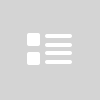





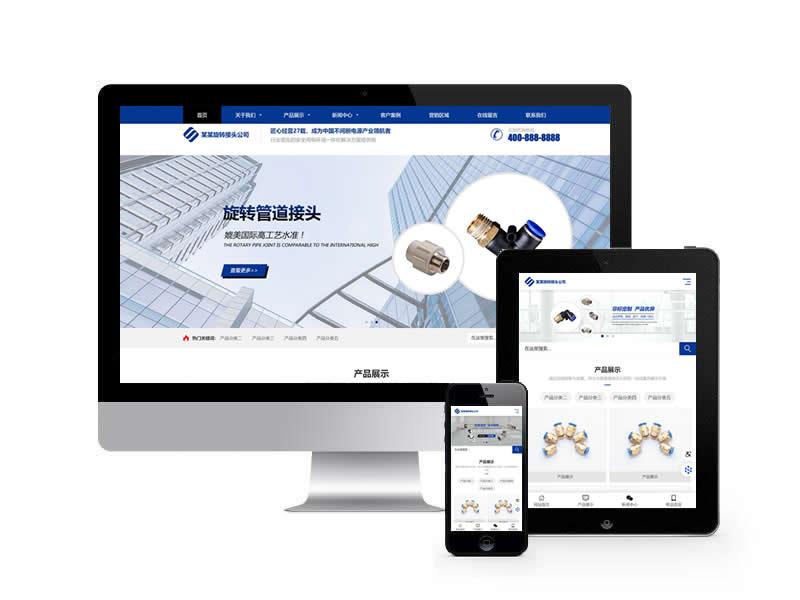

 豫公網(wǎng)安備 41022402000130號
豫公網(wǎng)安備 41022402000130號
